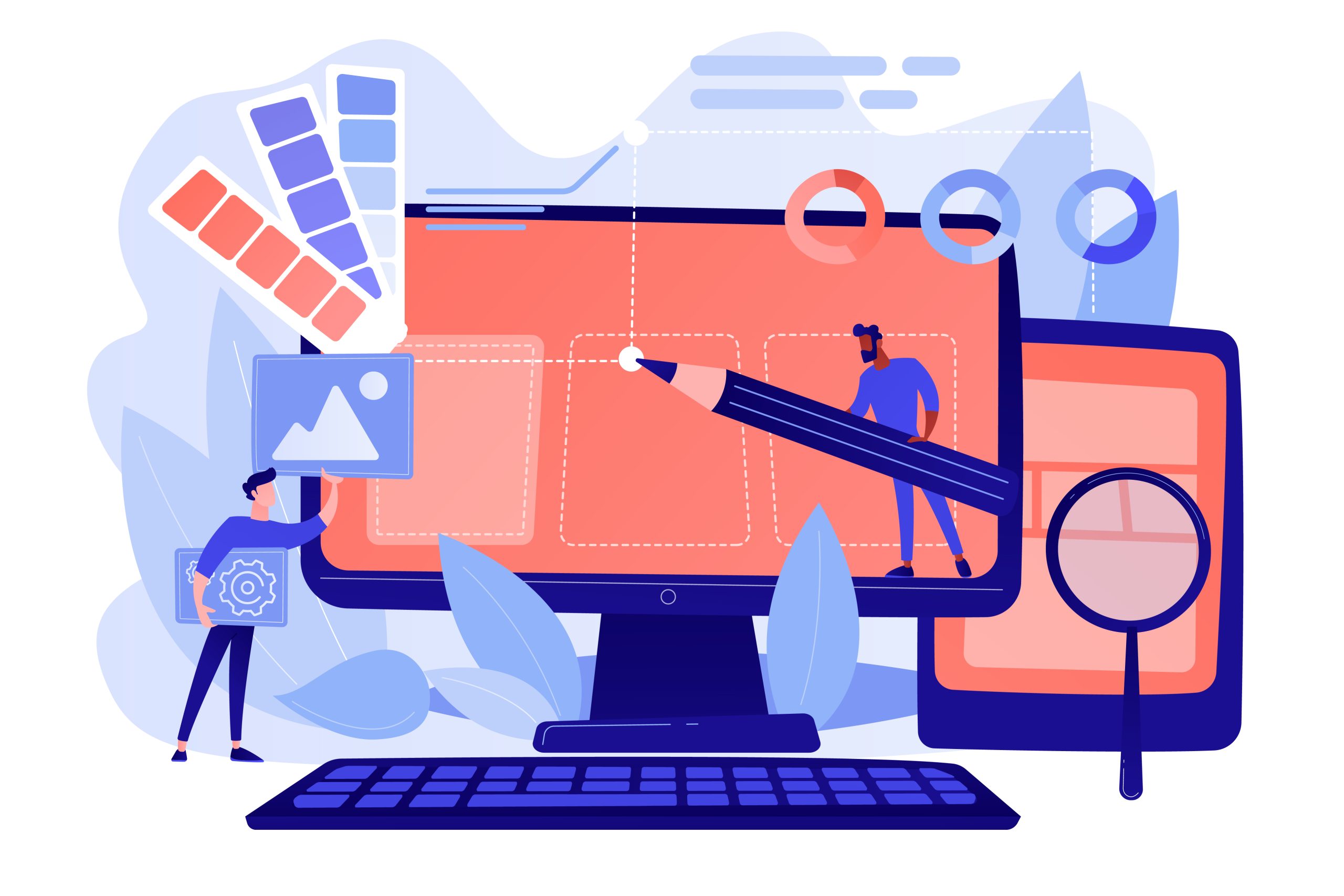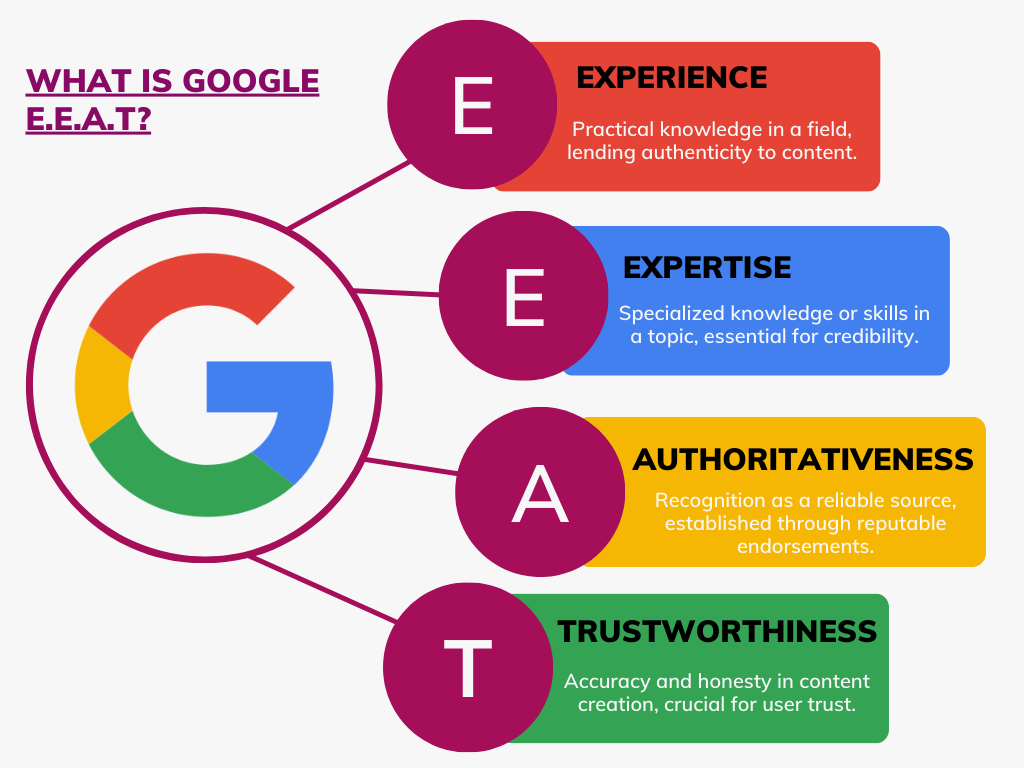How to Fix a Broken Website: A Guide for Small Business Owners

Your website is like your digital shop front. It is where customers discover you, explore your services, and decide if you are the right fit. But what happens when things go wrong? A broken link, a slow page, or even a complete crash can feel like the digital equivalent of a closed sign on your door.
The truth is, every website, no matter how polished, runs into hiccups. For small business owners, these glitches can be particularly stressful. Lost traffic, unhappy visitors, and missed opportunities are the last things you want when you are working hard to grow your brand.
The good news? Most website problems can be fixed. With the right steps, you can turn that panic into a plan and make sure your site comes back stronger than ever. So, how do you troubleshoot, repair, and future-proof your website? Let’s dive in.
Spotting The Problem In The Website
Before you can fix a broken website, you need to know what is actually broken.
- Is it loading too slowly?
- Are pages not showing up?
Maybe your contact form stopped working. These issues may seem minor, but they can quickly drive customers away. Think of it like a shop with a jammed door. Customers might try once, but not twice.
A quick way to start is by getting your site checked by a custom web design agency. Sometimes the issue occurs only on mobile devices or only in Chrome. Tools like Google PageSpeed Insights or free uptime checkers can give you a snapshot of what is really happening behind the scenes.
Preventing Future Breakdowns
Fixing a website is one thing, but maintaining its health is another. Just like you wouldn’t skip car maintenance, your website also needs routine care. Schedule regular updates, test your site monthly, and keep your plugins and theme up to date.
And here is the secret: prevention not only saves you from stress, it also keeps your customers happy. A smooth, reliable website builds trust, and trust builds sales.
Common Website Issues And Fixes
| Issue | What’s Happening | How to Fix It |
| Website won’t load | The site is down or unreachable. | Check your internetTest with “Down for Everyone or Just Me” Restart the hosting server Contact hosting support. |
| Website Too Slow | Pages take forever to load. | Compress images Remove unused pluginsUse a caching plugin Upgrade hosting if needed. |
| Broken Links/Pages | Links lead to errors or missing content. | Use a broken link checker Add 301 redirects Update menus and buttons. |
| Security Issues | Site hacked, flagged, or showing warnings. | Change passwords Run malware scan Restore from backup Install a security plugin or firewall. |
| Contact Forms Fail | Customers can’t send messages or inquiries. | Update form plugin Test with your own email Check the spam folder Ask hosting support about mail issues. |
Quick Fixes Vs. Long-Term Solutions
Some problems have simple fixes.
- A missing image? Just re-upload it.
- A plugin glitch? Try updating or disabling it.
However, if your website keeps crashing, it is a given that you need more than a Band-Aid solution. Regular updates, backups, and security scans can help prevent repeat disasters.
As a small business owner, you may not always have the technical know-how, and that is fine. Sometimes outsourcing to a professional developer or using managed hosting is the smartest investment you can make. After all, your time is better spent running your business, not fighting code.
Quick Fixes
These are the small, immediate actions that get your site back online.
- Restarting your hosting server.
- Updating or disabling a faulty plugin.
- Re-uploading missing images.
- Setting up a simple redirect for a broken page.
These are lifesavers in the moment, but they don’t solve the root cause.
Long-Term Solutions
To stop problems from happening again, you need a maintenance mindset:
- Regularly update your CMS, plugins, and themes to ensure optimal performance.
- Invest in reliable, secure hosting.
- Schedule automatic backups.
- Use fewer, but high-quality plugins.
- Conduct monthly site audits to promptly identify issues.
Think of it like running a car: a quick fix is putting air in a flat tire. A long-term solution is getting regular servicing so the tire does not keep failing.
Preventing Future Breakdowns
Fixing a broken website feels good, but keeping it from breaking again feels even better. Prevention is your best friend. It saves you stress, protects your brand, and makes sure your customers always see your open sign shining bright online.
Think of your website like a living thing. It requires regular checkups, some maintenance, and occasional upgrades. Skipping these small tasks often leads to bigger and more expensive problems later.
Simple Habits To Prevent Breakdowns:
- Update regularly: keep your CMS, themes, and plugins up to date.
- Schedule backups: Set daily or weekly automatic backups to ensure data security and integrity.
- Test your site: check your forms, links, and speed at least once a month.
- Secure it: use a firewall, strong passwords, and security plugins.
- Monitor uptime: Utilize free tools to receive alerts if your site goes down.
- Clean house: remove outdated plugins, pages, and clutter.
Types Of Websites
Not all websites are built the same, and knowing what type you have helps you understand how to manage and fix it. Each type comes with its own strengths, challenges, and maintenance needs. You can consult a small business website design agency to determine the suitable website type for your business.
1. E-commerce websites
Think of these as online shops. They let you sell products or services directly to customers. Platforms like Shopify, WooCommerce, or Magento make this possible.
- Pros: great for sale, product showcasing, and 24/7 business.
- Cons: need strong security, smooth checkout, and frequent updates.
2. Business websites
These are like digital brochures showcasing your brand, services, and contact details. Built on platforms like WordPress, Wix, or Squarespace.
- Pros: simple, clean, and easy to manage.
- Cons: Requires regular updates and SEO to maintain visibility.
3. Blogs and content websites
Designed for sharing articles, stories, or guides. Great for building authority and connecting with your audience.
- Pros: easy to update, excellent for SEO.
- Cons: requires consistent content creation.
4. Portfolio websites
Perfect for creatives, designers, writers, and photographers. These showcase your best work and attract clients.
- Pros: visual, stylish, and personal.
- Cons: needs regular refresh with new projects.
5. Membership or community websites
These create spaces where users log in, share, and interact (forums, online courses, subscription sites).
- Pros: builds a loyal community.
- Cons: requires strong security and a smooth user experience.
6. Landing pages
Single-page sites are designed for a single goal, such as promoting a product, service, or event.
- Pros: focused, high-converting.
- Cons: Limited flexibility, requires a strong design.
Future-Proofing Your Website
Addressing problems as they arise is beneficial. Preventing them is better. But future-proofing your website? That is where the real magic happens. It is about ensuring your site not only survives today but also continues to work, grow, and impress your customers for years to come.
Technology changes fast. What looks modern today can feel outdated in a year. That is why future-proofing means building flexibility into your website, so it can adapt as trends, tools, and customers’ needs evolve.
Ways To Future-Proof Your Website
- Choose scalable platforms: select website builders or CMS (such as WordPress, Shopify, or Squarespace) that can grow with your business.
- Focus on mobile-first design: most of the visitors are on phones. Your site should look flawless on small screens.
- Prioritize speed and performance: fast-loading sites rank better on Google and keep customers happy.
- Keep the design simple and timeless: avoid overly trendy designs that quickly become outdated. Clean and user-friendly always wins.
- Stay updated with SEO practices: search engines frequently change their rules, so continue learning and adjusting accordingly.
- Invest in security: use SSL certificates, firewalls, and regular monitoring to protect customer trust.
- Plan for content growth: structure your site so adding new products, blogs, or services is easy.
Frequently Asked Questions
What are the most common signs that my website is not functioning properly?
Slow loading speed: pages take too long to open.
Error messages: 404 or 500 pages are showing up.
Broken link or pages: menus or buttons lead nowhere.
Design glitches: images are missing, and layouts look messy.
Security warnings: not secure alerts in browsers.
Forms or checkouts are not working: customers can’t contact or buy.
Mobile issues: the site looks broken on phones.
Traffic drop: sudden loss of visitors.
What should I do if my website has been hacked?
Here is what you need to do when your website gets hacked.
Take the site offline if it is showing harmful content.
Change all passwords (website, hosting, and admin).
Run a malware or security scan.
Restore from a clean backup.
Contact your hosting provider for support.
Add protections (firewall, updates, backups, 2FA).
Inform customers if their data may be affected.
When is it better to rebuild a website than to just fix it?
Fix it if:
Only small issues occur (broken links, plugin errors).
Design is modern and mobile-friendly.
The site is secure and runs on updated technology.
Rebuild if:
Outdated design or not mobile-friendly.
Very slow, even after fixes.
Built on old/unsupported tech.
Hacked repeatedly or hard to update.
SEO and growth keep suffering.
Conclusion
A broken website can feel overwhelming, especially when you are running a small business and every click matters. However, the truth is that most issues have clear fixes, and with a little routine care, you can keep your site running smoothly.
From spotting early warning signs to knowing when it is time to rebuild, business will pay off in customer trust and long-term growth. Your website is your digital storefront and the open door to the world of your business. Keep it healthy, keep it secure, and keep it ready for the future. Because when your website works, your business works.